I just ran into a pesky Apple ID problem as I tried to download the new Xcode 7 beta and all the other SDK resources Apple presented at the WWDC 2015, yesterday. Apple revamped some of restricted developer.apple.com section as they prepared everything for the conference.
Problem:
- As always, I jumped to developer.apple.com . Apple changed the member area quite a bit. So I just went to “Member Center”, logged in with my Developer Apple ID, selected the right team … everything fine so far.
- In the new “Member Center” I followed the link to “SDKs” to download the resources, like Xcode 7 beta, watchOS 2 beta, iOS 9 beta or OS X v10.11 Developer beta.
- But when I followed the download-link I was redirected to “My Apple ID” idmsa.apple.com. Logging in here did not help me download anything.
- So, what should I do.
Solution:
- The problem occurred, because my primary email address was not verified. In fact, I even used this address as a verified secondary email address at my other Apple ID.
- So, before I was able to verify my primary email address at my developer Apple ID, I had to remove that verified secondary email address from the other Apple ID.
- Then I was able to verify my primary email address on my developer Apple ID successfully.
- After solving my Apple ID mess … it was just as easy as always to start the download of all that gorgeous beta stuff.
Hope this helps some other iOS / watchOS / OS X developers to get access to the SDK resources … happy coding & beta testing 🙂

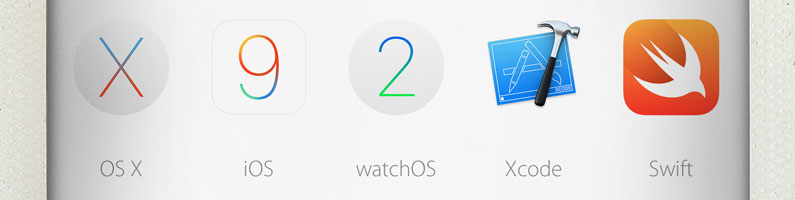
How do you remove an email address. I don’t think i have any other Apple IDs but still getting this issue.
You can admin your Apple ID at https://appleid.apple.com … when you log in, you’ll see your primary and maybe also your secondary email-addresses. My primary email wasn’t approved, yet. So, maybe that’s the point in your case, too.
What if I can’t login in the old AppleID where the address is verified and I don’t have access to the email to reset the password?
Is there anything I could do?
Great tip – solved my problems too 🙂
Glad it helps 🙂
Thank you!! Totally works. This ha been driving me crazy for days!!
Thanks for the tip here! My situation is a little different, because my developer apple id is not an email address (back in 2000 that was normal), but when iTunes came around a few years later they required an email, so that is the primary email address of my other apple id. I guess I’ll have to create a new email address to give to my developer account…
Thanks for the tip! I had to create a new email account, because I cannot verify the old primary one (which is different from the apple id). The site refuses it, stating it was used in another apple id… (???)
worked for me. note that a verified secondary email address was not sufficient. I had to make it my primary email. also I had to delete the one thus used from my personal Apple ID so it was exclusive to my developer Apple ID.
Guys, I have downloaded the new Xcode 7 today but I could never start it, it just hangs and I had to quite it in order to close the program . Is there anybody there having the same issue with the new xcode 7?
Thank you. Ended up creating a new email as I don’t know where the current email account is linked to. Did not change the Apple ID to be the email as it’s too linked in my Xcode build code, hopefully won’t lead to many issues in the future that the Apple ID is still just a name.
Thanks a lot. Cheers from Brazil.
Just resolved similar issue – i have had primary e-mail that was used in my developer account AND iTunes store account. Replacing primary e-mail for developer’s account helps me to resolve problems with downloads.